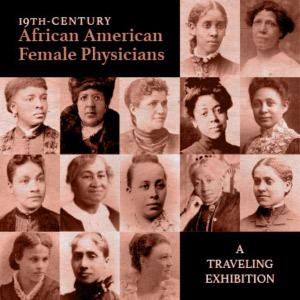Start Your Research
Welcome to the Louis Calder Memorial Library
The Calder Library advances informed decision-making and knowledge transfer in support of the University of Miami Miller School of Medicine. The Miller School of Medicine seeks to improve the health of our community through the provision of evidence-based, client-centered health services, the discovery and dissemination of health findings, the education of medical and health leaders, and community service.
Popular Resources